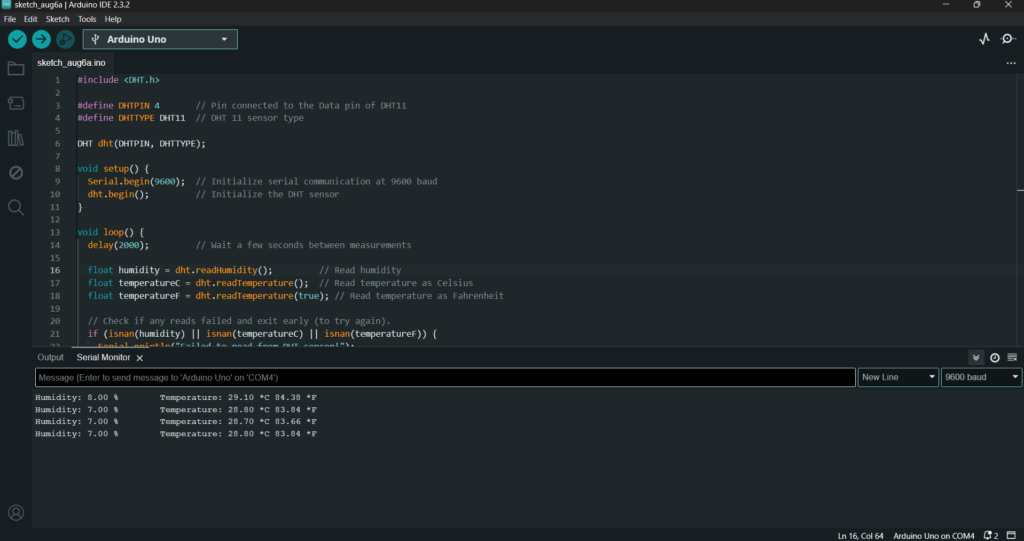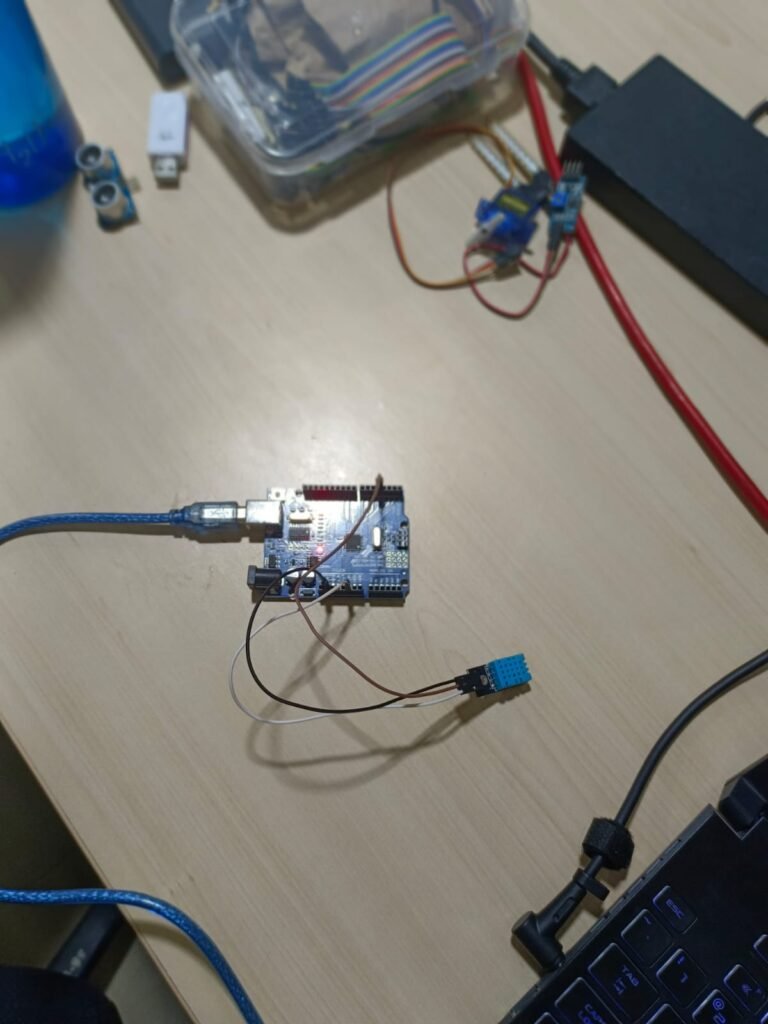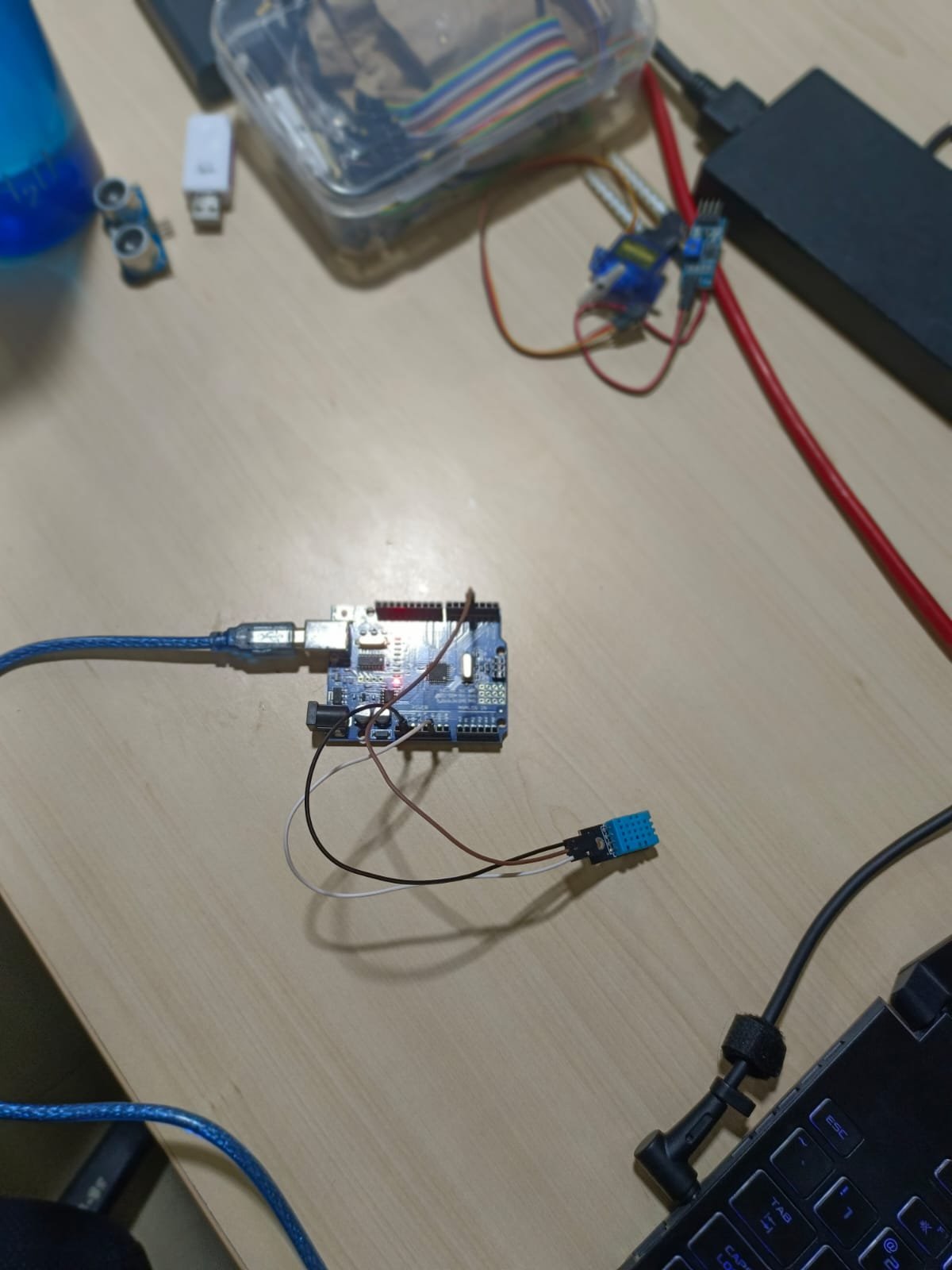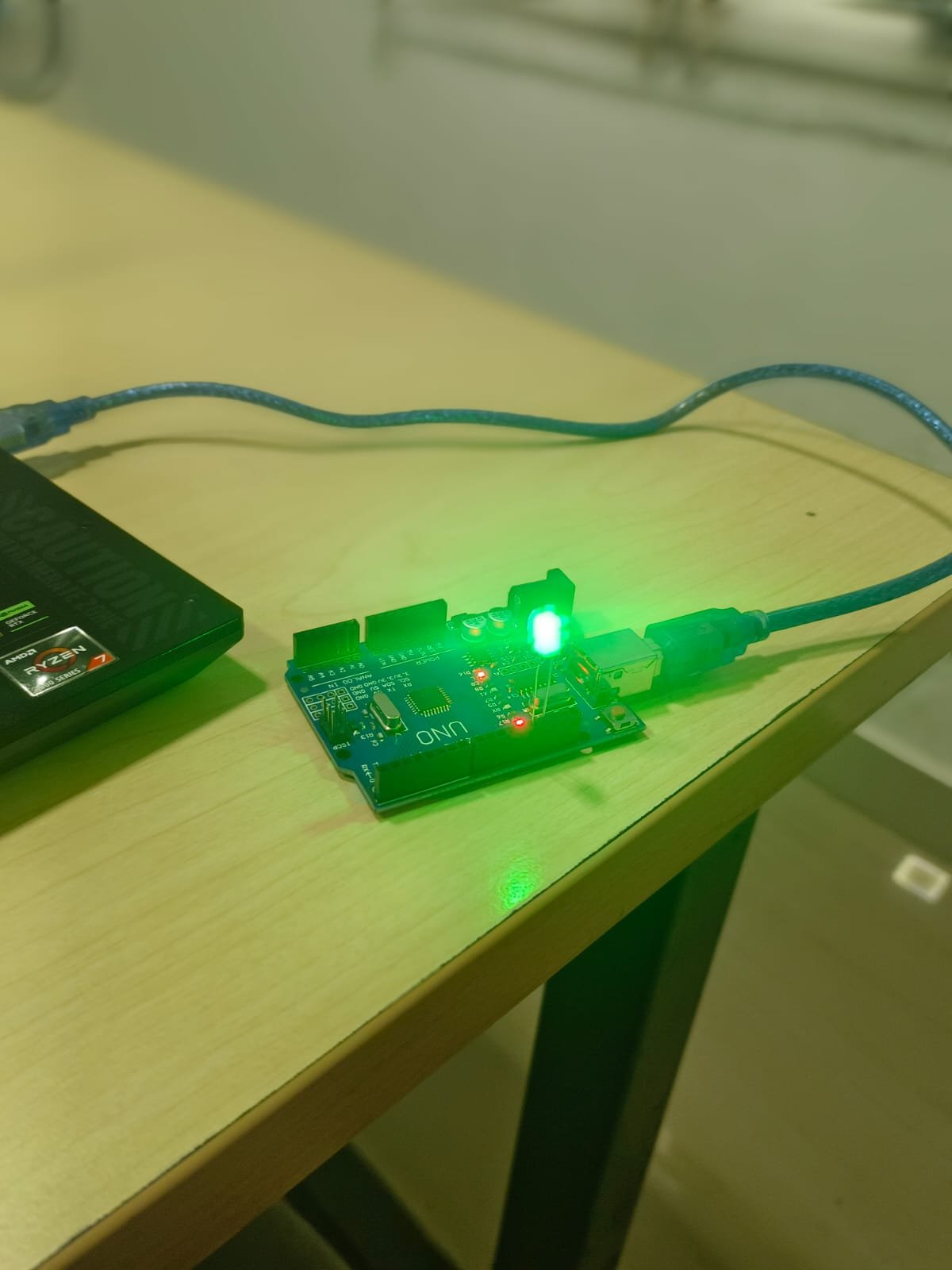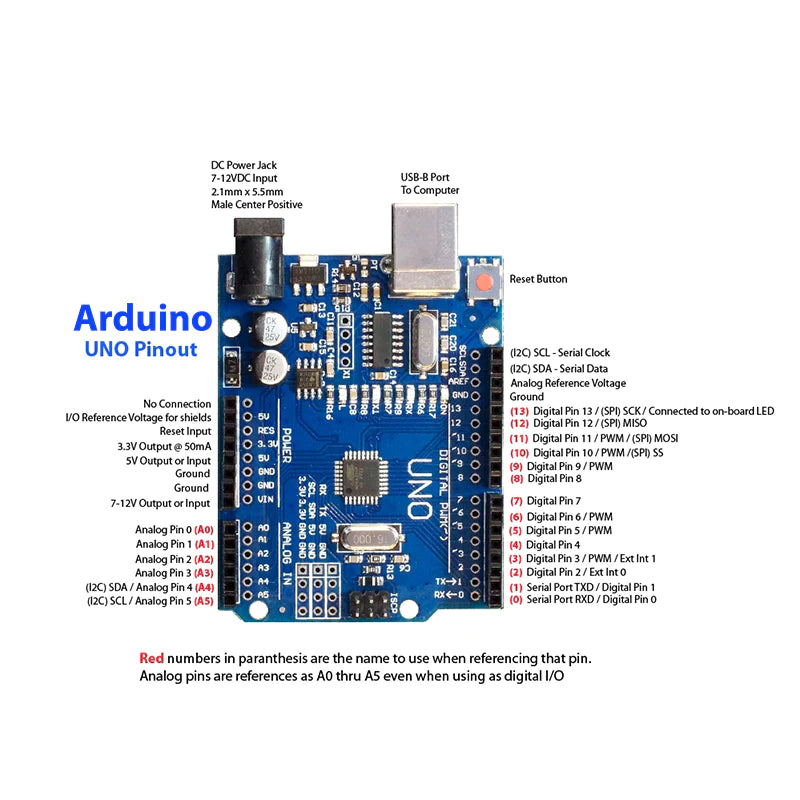Welcome to Makers Tribe, the hub of innovation and teamwork in Chennai, where community and creativity join together to create a dynamic fusion of opportunities. Makers Tribe is more than just a location on a map; it’s an exciting combination of a tech-learning hub, a bustling community place. Makers Tribe provides an atmosphere that fosters development, learning, and meaningful relationships, whether you’re an aspiring entrepreneur, a tech enthusiast, or a creative thinker seeking connection.
A Coworking Haven for Creative Minds
At Makers Tribe, we recognize the value of a positive work environment. Our coworking environment aims to foster creativity, productivity, and cooperation. We serve to individuals and teams of all sizes by offering several flexible workplace alternatives, including hot desks and private offices. Our cutting-edge facilities provide everything you need to bring your idea to life in an environment that encourages focus and innovation.
A Tech-Learning Hotspot for Enthusiasts
Makers Tribe stands at the forefront of technology and learning, offering workshops, seminars, and courses led by industry experts. Whether you’re looking to upskill in the latest programming languages, explore the realms of digital marketing, or dive into the world of design, Makers Tribe is your gateway to mastering new skills. Our hands-on approach to learning empowers you to stay ahead of the curve in an ever-evolving digital landscape.
A Vibrant Community of Innovators and Creators
What truly sets Makers Tribe apart is our vibrant community. We’re a melting pot of ideas, cultures, and passions, where members from diverse backgrounds come together to share, collaborate, and grow. Makers Tribe hosts a plethora of events, from networking meetups to creative workshops, providing ample opportunities for members to connect, learn, and inspire each other.
Events in Chennai: Immerse Yourself in the Buzz
Looking for events in Chennai this weekend? Makers Tribe is the place to be! From tech meetups and design sprints to entrepreneur networking events and creative showcases, our calendar is packed with opportunities to engage, learn, and have fun. These events are not just about expanding your knowledge; they’re about building relationships, sharing experiences, and creating memories.
Meetups in Chennai: Connect, Collaborate, Create
Meetups in Chennai this weekend at Makers Tribe are all about connecting like-minded individuals. Whether you’re interested in exploring new tech trends, discussing startup challenges, or sharing creative ideas, our meetups offer a platform for open dialogue and collaboration. It’s an opportunity to meet potential collaborators, mentors, and friends who share your passion and vision.
Conclusion: Join Makers Tribe, Embrace the Vibe
Makers Tribe is more than simply a location; it’s a community that wants to create, learn, and develop together. We encourage you to join us on our voyage of exploration and discovery. Makers Tribe is the place to go if you want to work on your next major project, acquire a new skill, or network with other innovators in Chennai.
Welcome to the tribe, where creativity and collaboration intersect, where every day is an opportunity to inspire and be inspired.