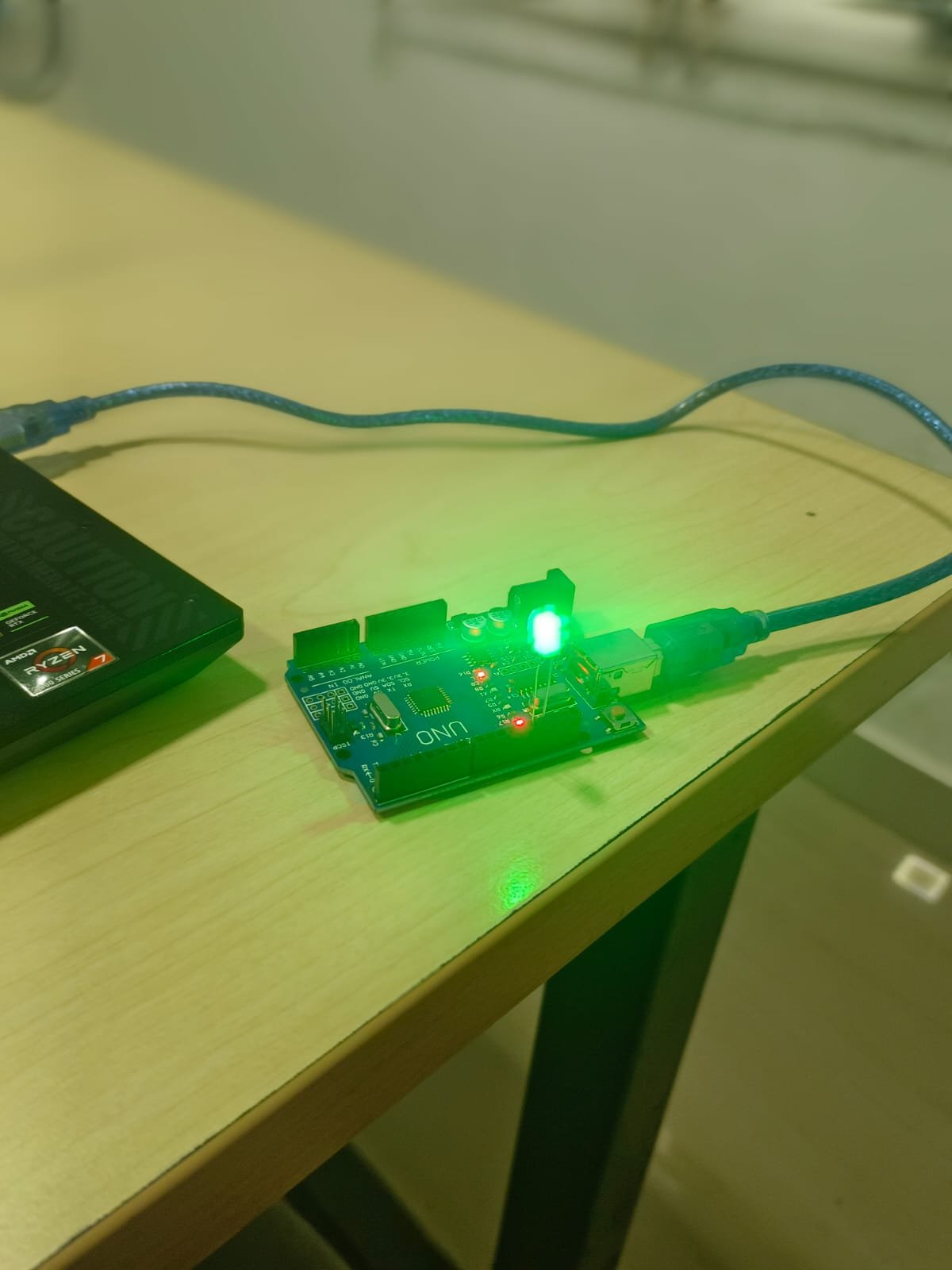Introduction :
The Arduino UNO is perfect for beginners. A common first project is making an LED blink, introducing you to Arduino programming and hardware. Let’s light up your path into electronics with this simple first experiment
Hardware needed :
- Arduino UNO (with cable)
- LED light

Connection :
- Connect your laptop and UNO board using the UNO cable
- Open a blank IDE and configure your UNO to the IDE
- Connect the Longer pin of the LED to the digital pin 13
- The shorter end of the led to the GND present next to pin13
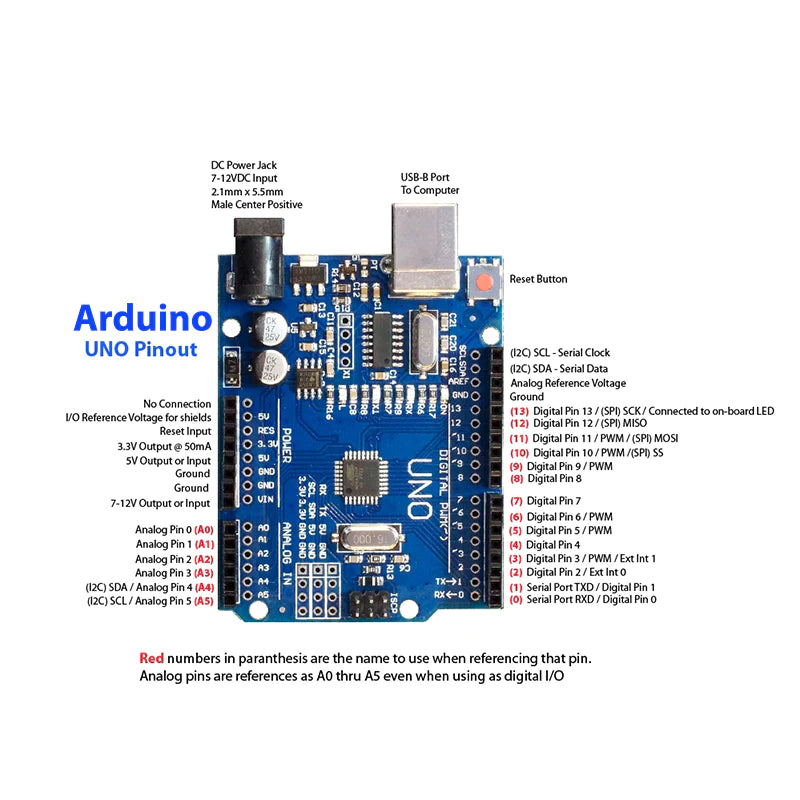
Connection diagram :

CODE :
void setup() { //Initialization
pinMode(13, OUTPUT); // change pin accordingly
}
void loop(){ // working loop
digitalWrite(13,HIGH); // High = On
delay(1000);
digitalWrite(13,LOW); // Low = OFF
delay(1000);
}
OUTPUT :